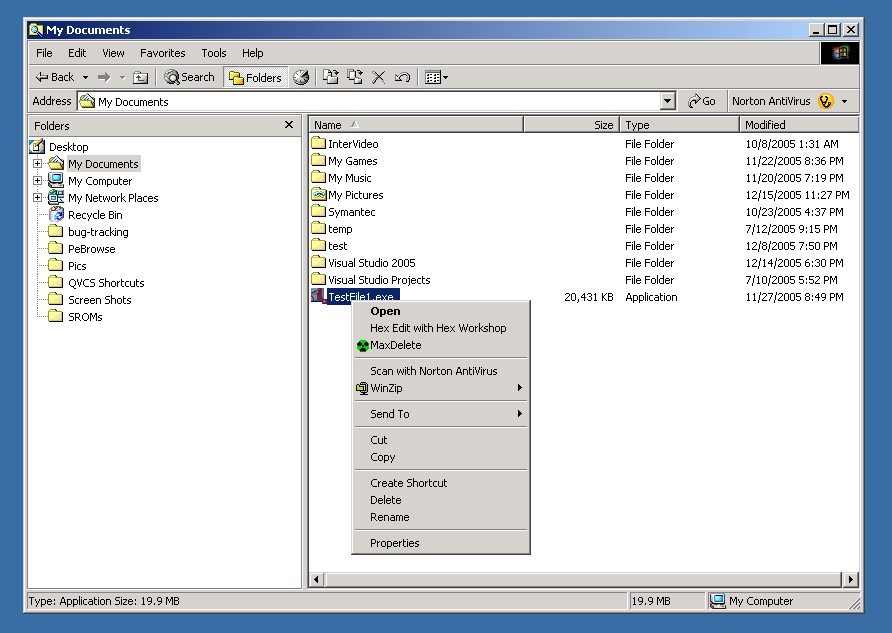
How to use MaxDelete
WARNING: Files and folders that deleted with MaxDelete can not be restored! They will not be placed in the Recycle Bin! File recovery tools will not be able to recovery the files or folders! This program is designed to completely destroy all traces of the file or folder.
MaxDelete is a secure deletion program that is integrated into the Windows shell. To delete a file or folder, just right click on the file or folder from anywhere in windows and select the opton "MaxDelete" from the popup menu.
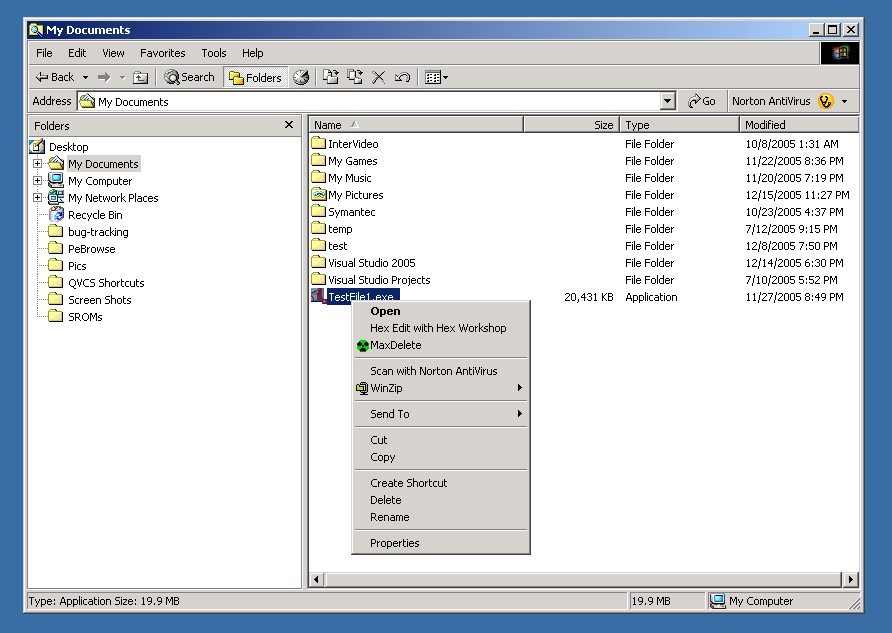
While the file or folder is being deleted, you will see the MaxDelete deletion dialog below.
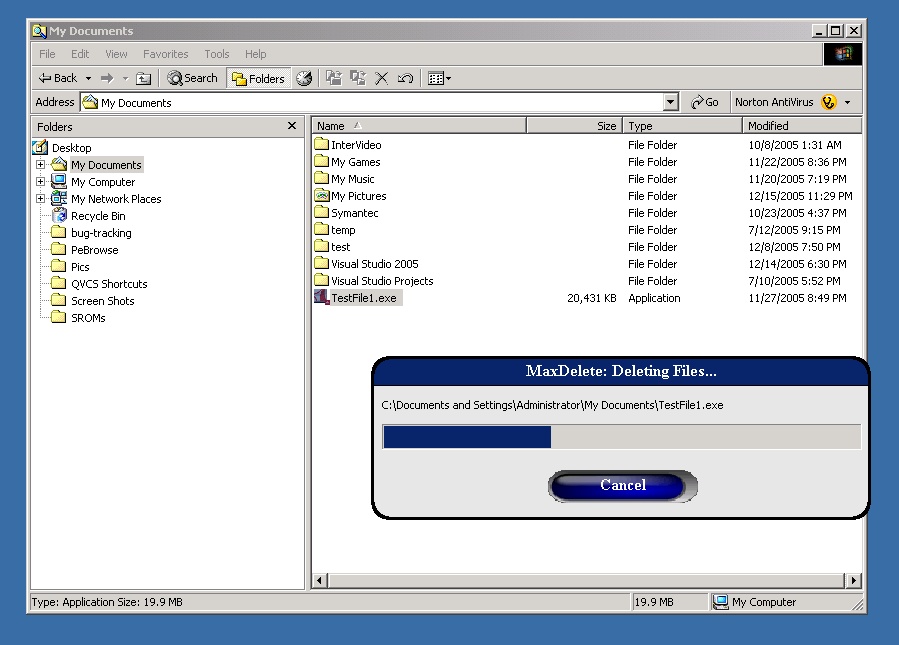
WARNING: Files and folders that deleted with MaxDelete can not be restored! They will not be placed in the Recycle Bin! File recovery tools will not be able to recovery the files or folders! This program is designed to completely destroy all traces of the file or folder.
Copyright ⌐ 2006, KinoCode, Inc.